About Arbolapp Canarias
Arbolapp is an initiative of the Consejo Superior de Investigaciones Científicas (CSIC; Spanish National Research Council) led by its Deputy Vicepresident for Scientific Culture, the Real Jardín Botánico (Royal Botanic Gardens) and the Jardín Botánico ‘Viera y Clavijo’ (‘Viera and Clavijo’ botanic gardens), a unit associated to the CSIC and pertaining to the Island Council of Gran Canaria. The project is is funded by the Fundación Española para la Ciencia y la Tecnología (FECYT; Spanish Foundation for Science and Technology).
TEAM

Pilar Tigeras
CSIC Deputy Vicepresident for Scientific Culture
Project manager

Eduardo Actis Monserrat
CSIC Scientific Culture
Idea and coordination

Magui Olangua
JBCVC-UACSIC Collaborator
Content manager

Mónica Lara
CSIC Scientific Culture
Project follow up and content editing

Violeta Vicente
CSIC Scientific Culture
Project follow up and content editing

Alejandro Quintanar
RJB-CSIC Scientific Culture
Content editing

María Bellet
RJB-CSIC Scientific Culture
Project follow up

Águedo Marrero
JBCVC-UACSIC Herbaruim Curator
Project follow up

Juli Caujapé
JBCVC-UACSIC Director
Project follow-up

Juan Manuel López
JBCVC-UACSIC Deputy Director
Project follow-up
PHOTOGRAPHS: Magui Olangua, Felipe Castilla, Águedo Marrero, Carlos Aedo, Violeta Vicente, Josefa Navarro, Manuel Quevedo, Pilar Fernández, John Tann, Bidgee, Dinkum, Miwasatoshi, Ramin Nakisa, H.-U. Küenle, H. Zell, Peter O’Connor and Armin Kübelbeck
IMAGE EDITING: Eliezer Sánchez, Jonathan Rueda and Eduardo Actis
ILLUSTRATIONS: Flora iberica: Juan Castillo, Pedro Díaz, José María Pizarro, Eugenio Sierra; Magui Olangua and Elena Amat
SCIENTIFIC ADVISERS: Alejandro Quintanar, Águedo Marreo and Juli Caujapé
TRANSLATION: Chris Ellison, AEIOU Traductores
APP DESIGN AND PROGRAMMING: MobileOneToOne
WEB DESIGN AND PROGRAMMING: Estudio Variable
User guide
Arbolapp Canarias allows you to identify and find out more details about the most common wild trees found on the Canary Islands. So that your experience is as satisfactory as possible, please take in account the following points:
1. Arbolapp Canarias includes the most common wild trees on the seven Canary Islands, as well as those non-native trees that have become established in the wild in the archipelago. If you would like more information on the wild trees of the Iberian Peninsula and the Balearic Islands, install Arbolapp on your mobile device or visit www.arbolapp.es.
2. The best place to identify trees using Arbolapp Canarias is in their natural environment. The content includes wild species, i.e., those which grow naturally in forests or fields, without human intervention. The species that are normally cultivated and that only occasionally naturalise are not included. That is the case of some fruit trees (e.g., apple, quince, medlar, and various plums) and numerous forest and garden plants have been left out (e.g., some palms). Therefore, this app will not always be able to help you identify the trees you find in parks, gardens, streets, orchards and other agricultural and forestry land.
3. Wild trees may either be native to the region or non-native species introduced by humans that have become established in the wild. Among the non-native species are those that have been cultivated since ancient times (e.g., almond, London plane, white mulberry and common fig), those which have a considerable range as cultivated forest (e.g., eucalyptuses and Monterey pines), or which are garden plants (e.g., honey locust, white cedar, Australian beefwood, Australian pine and Jerusalem thorn). All of these have escaped and become naturalised and, in some cases, they have become invasive, displacing the native vegetation.
4. Arbolapp Canarias is dedicated to trees and tree-like shrubs. According to the botanical dictionary Botánica de Font Quer, a tree is a “woody plant, at least 5 m tall, with a simple stem (in this case known as a ‘trunk’) up to the so-called ‘crux’, which branches out in the form of a crown, with considerable growth in its thickness”. It adds that “trees differ from shrubs in that they grow taller and do not branch until a certain height”. It is not always easy to differentiate trees from shrubs, because there are species that can take a tree or shrub form according to the circumstances. Arbolapp Canarias includes all the arboreal species and most of the shrubs that can naturally become trees; the so-called ‘arborescent shrubs’. Keep in mind that the development of some of these species is limited by adverse ecological conditions, slow growth, or the action of humans, so they are often seen in shrub form.
5. When you are identifying a tree, try to observe more than one specimen or, at least, look at different parts of the plant. Trees are living beings that are conditioned in their growth and aspect by many factors: climate, soil, altitude, time of the year, age, problems and deformations caused by disease or attacks by herbivores or parasites, human intervention, and so on. Therefore, some characteristics can vary or be more irregular, and this makes it advisable to have the greatest possible amount of information.
6. In the case of the leaves, which in Arbolapp Canarias are the main identification elements, we recommend that you observe the completely developed adult examples, as well as looking at different parts of the plant and not only at the ends of the branches, as in some species they are arranged differently in the middle or at the ends. It is also a good idea to look at the ground to find old leaves from the previous year if the new ones are not yet sufficiently developed.
7. You can choose between two types of search: guided or open. The guided search involves a series of alternatives where you have to choose the statement that agrees or is most similar to the characteristics of the tree which you want to identify. The option you choose will send you to another alternative, and so on until you arrive at a genus or species. The open search allows you to mark the most obvious characteristics of the tree you are looking at until you find the species, or at least a few options to choose between which will include the one that you are looking for.
8. If at any point in the search you have a doubt and do not know which option to select, you can choose one of these possibilities:
> It may be that you cannot find the organs or parts of the tree you need to look at in order to select an option. For example the flowers and fruit are generally visible for a shorter period in the year than the leaves. In this case, we recommend you click ‘See possible trees’. This will allow you to consult the information sheets for the species the search has narrowed it down to up to this point, and you can look at these to find the species you are trying to identify.
> If, however, you are able to see the characteristics indicated but none of the options is appropriate for the tree you are trying to identify, it may be that you have made a mistake in a previous step. In this situation you have the option of going back to any of the previous steps and choosing a new alternative.
> Finally, if several or all of the options seem valid, keep in mind the fact that the characteristics of trees can be very variable, even within a single specimen. For this reason, in certain steps some species have two or three entries, where more than one option has been included. This means that when more than one of the alternatives is true for the characteristic you are looking at, you can choose any of them.
9. The end result of the search is a tree’s information sheet or a list of trees. Arbolapp Canarias includes 92 species in 84 information sheets, 81 of which are species and 3 of which are genera: Acacia, which includes 4 species, Eucalyptus, 4, and Tamarix, 3. In these cases it is not possible to determine a species because identification at this level is complex even for people with botanical knowledge. For other genera, such as Pinus (the pines) or Phoenix (the date palms), it will probably be difficult to arrive at species level, due to the ease with which they hybridise with other species in the genus, or the presence of repopulations or plantations of similar-looking species that do not become established in the wild.
10. Arbolapp Canarias is aimed at anyone who wishes to begin looking at or improve their knowledge of the wild trees in the Canary Islands. For this reason, a special effort has been made to use easy-to-understand language and simple explanations. The most technical terms, sometimes necessary in order to understand the botany, are highlighted so you can click on them to find out their meaning, although they also appear in the app’s glossary.
11. The texts, maps, illustrations and photos in Arbolapp Canarias are based on the scientific knowledge generated by the ‛Viera and Clavijo’ botanical gardens of the Canary Islands, a unit associated to the Consejo Superior de Investigaciones Científicas (CSIC; Spanish National Research Council) and pertaining to the Island Council of Gran Canaria. The reference work used in the selection of trees was the list of wild species of the Canary Islands: Lista de especies silvestres de Canarias. Hongos, plantas y animales terrestres (2009) published by the Government of the Canary Islands. However, we have considered the latest revisions and nomenclature changes forced through application of the rules referring to classification. Various other scientific papers and verbal communications from botanists have also been taken into account. In developing the distribution maps for each species we have included both the natural range as well as the zones where the trees in this guide have become established in the wild. Additionally, for invasive species, their current distribution was updated according to the Atlas of invasive alien plants of Spain.
Terms of Use
The texts, illustrations and maps of Arbolapp Canarias may be copied and distributed in any medium or format under the BY-NC-ND 4.0 Creative Commons License:
• Attribution. It is necessary to credit the author as follows: Arbolapp Canarias (CSIC/FECYT).
• Non-commercial. This work may only be used for non-commercial ends.
• No derivative works. Permission to use this work does not include its transformation to create a derivative work.
For the photographs, the user licence is dependant on the case. For some, the licence is indicated in brackets after the name of the author. When there is nothing indicated, the image licence is the same as that of the texts, illustrations and maps, with the peculiarity that in this case the name of the author must be added in the photo credit.

FAQ's
- Why have some species been chosen and not others?
Arbolapp Canarias deals with the most common wild trees found in the seven Canary Islands, i.e., the species that grow spontaneously and without human intervention in the natural environment. The guide includes all the autochthonous, or native, species from the area, as well as the non-native ones, introduced by human beings, that most frequently become established in the wild.
These choices have been made with three aims in mind:
1) To increase people’s knowledge of the plants native to the Canary Islands.
2) To create a useful identification tool, that helps the user determine, in the simplest possible way, which species they are looking at. This means limiting the number of species in the app, as the more that are included, the more complex the identification system becomes. Imagine, for example, having to go through 40 steps in a search to get a result.
3) To encourage the user to recognise where they can best use Arbolapp Canarias satisfactorily. The fact that the application deals with wild trees means that almost all the species we find in our natural surroundings can be identified. This means the most suitable place to use it is in the natural environment. On the other hand, in parks, gardens, streets, orchards and other agricultural and forest lands it will only be useful for identifying wild trees, because cultivated species that do not normally become established in the wild, or which do so only occasionally, are not included.
- How many species are there in Arbolapp Canarias?
At the moment Arbolapp includes 92 species that are organised onto 84 information sheets: 81 individual species sheets and three that group the Acacia (4 species), Eucalyptus (4) and Tamarix (3) genera. In these cases there are no information sheets for the individual species because, given their similarities, they are difficult to differentiate even for people with botanical knowledge.
- How do I identify a tree?
ou can choose between two types of search: guided and open. The guided search involves a series of alternatives where you have to choose the statement that agrees or is most similar to the characteristics of the tree which you want to identify. The option you choose will send you to another alternative, and so on until you arrive at a genus or species. If as you progress you have doubts or you see that the app has not taken you to a valid possibility, you can return to the previous step and look for another alternative. The open search allows you to mark the most obvious characteristics of the tree you are looking at until you find the species, or at least a few options to choose between which will include the one that you are looking for.
- What should I do if at one point in the search I have a doubt and do not know which option to select?
In this case, various possibilities are open to you:
It may be that you cannot find the organs or parts of the tree you need to look at in order to select an option. For example the flowers and fruit are generally visible for a shorter period in the year than the leaves. In this case, we recommend you click ‘See possible trees’. This will allow you to consult the information sheets for the species the search has narrowed it down to up to this point, and you can look at these to find the species you are trying to identify.
If, however, you are able to see the characteristics indicated but none of the options is appropriate for the tree you are trying to identify, it may be that you have made a mistake in a previous step. In this situation you have the option of going back to any of the previous steps and choosing a new alternative.
Finally, if several or all of the options seem valid, keep in mind the fact that the characteristics of trees can be very variable, even within a single specimen. For this reason, in certain steps some species have two or three entries, where more than one option has been included. This means that when more than one of the alternatives is true for the characteristic you are looking at, you can choose any of them.
- Why can’t I take a photo to identify the tree?
Arbolapp Canarias’ aim is to increase people’s knowledge of Iberian trees. We thought that the best way to do this was by encouraging the users to observe the trees and make decisions. We think that finding out the name of a species from a photograph is a much less rich experience than identifying it by using an Arbolapp Canarias search, which poses questions that can only be solved by looking closely at the specimen you want to identify.
- Do I need an internet connection to use the app?
No. The app is designed to be used in the natural environment, even in areas where you have no internet connection. Once downloaded, all its content and functions are available offline.
- Why does the app take up 50 MB?
Arbolapp Canarias is designed to be used in the natural environment, even in areas where you have no internet connection. So that all its content and functions are available offline, everything is integrated into the initial installation package. The reason this takes up 50 MB of memory is because of the images: Arbolapp includes more than 400 illustrations and more than 350 photos.